
Photo by Etienne Girardet on Unsplash
How to Setup Your Mac Terminal for 2022
OhmyZSH + ITerm + ZSH + PowerLevel10K
How to Setup Your Mac Terminal for 2022
What’s up guys! Here is an awesome and straight forward Mac terminal setup for 2022 that I would like to share with you today!
Let’s get straight into it!
Download Iterm!
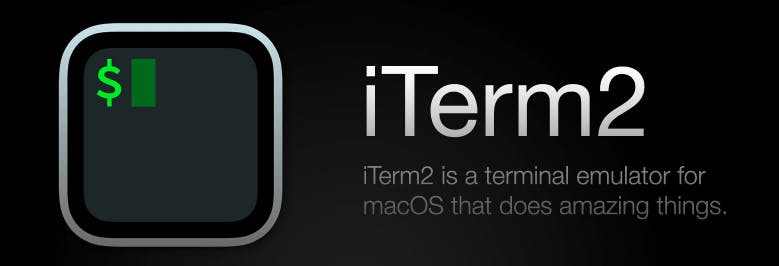
Download the latest stable release.
https://iterm2.com/downloads.html
Now go to
Preferences → Profiles → Session → Status bar
and add status bar that you would like to use!
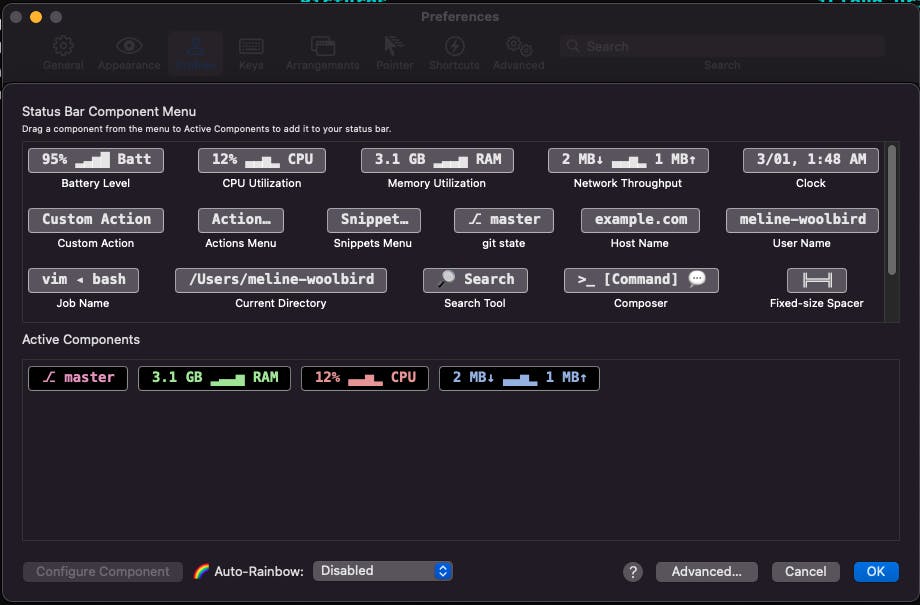
Install Homebrew!

Homebrew is the missing package manager for macOS (or Linux)
/usr/bin/ruby -e "$(curl -fsSL [https://raw.githubusercontent.com/Homebrew/install/master/install](https://raw.githubusercontent.com/Homebrew/install/master/install))"
Install Git!
Using brew commands, we will now install and setup git.
brew install git
git --version
git config --global push.default simple
git config --global user.email "<youremail>"
git config --global user.name "<yourname>"
git config --global alias.lg "log --color --graph --pretty=format:'%Cred%h%Creset -%C(yellow)%d%Creset %s %Cgreen(%cr) %C(bold blue)<%an>%Creset' --abbrev-commit"
Oh-my-zsh
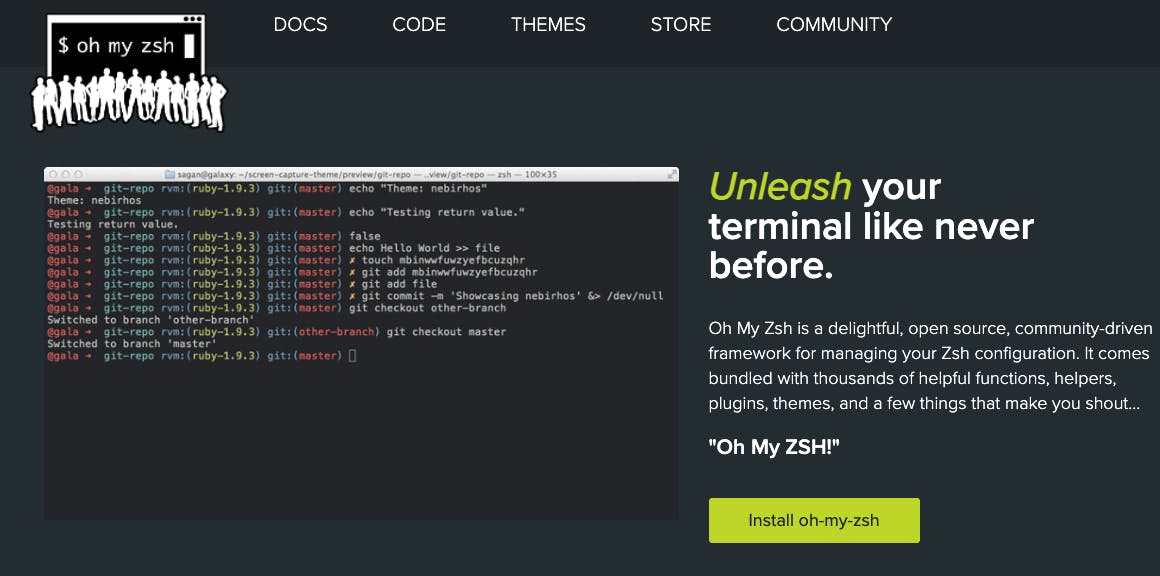
Run the following commands
brew install zsh
zsh --version
chsh -s $(which zsh)
brew install curl
sh -c "$(curl -fsSL https://raw.githubusercontent.com/robbyrussell/oh-my-zsh/master/tools/install.sh)"
Install powerlevel10k
I recommend installing via Homebrew
- Install via
Homebrew
brew install romkatv/powerlevel10k/powerlevel10k
echo "source $(brew --prefix)/opt/powerlevel10k/powerlevel10k.zsh-theme" >>~/.zshrc
- Install Manually
git clone --depth=1 https://github.com/romkatv/powerlevel10k.git ~/powerlevel10k
echo 'source ~/powerlevel10k/powerlevel10k.zsh-theme' >>~/.zshrc
- open
~/.zshrcfile and look for theZSH_THEMEand apply changes
ZSH_THEME="powerlevel10k/powerlevel10k"
- run
p10k configure
This command will guide you through various configurations that you would like to setup for your overall terminal look.
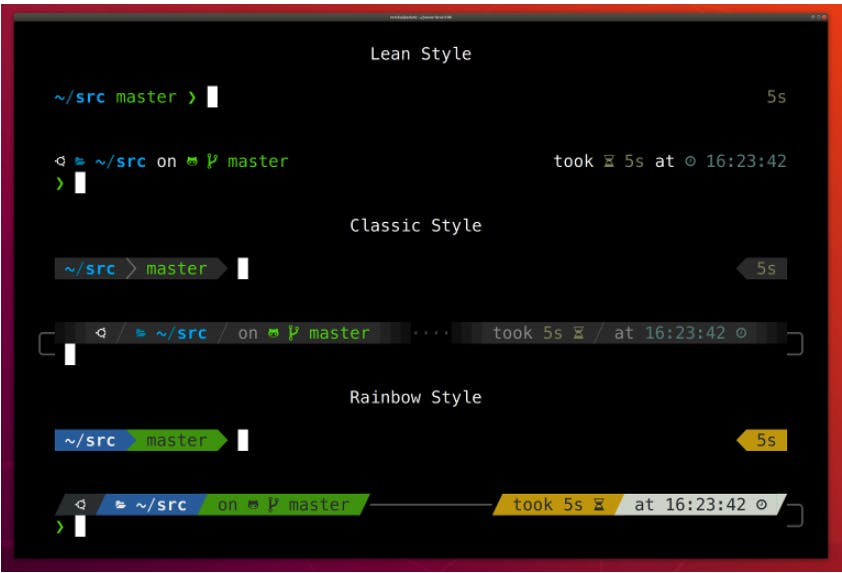
Final Result
This can be the final result of your Terminal
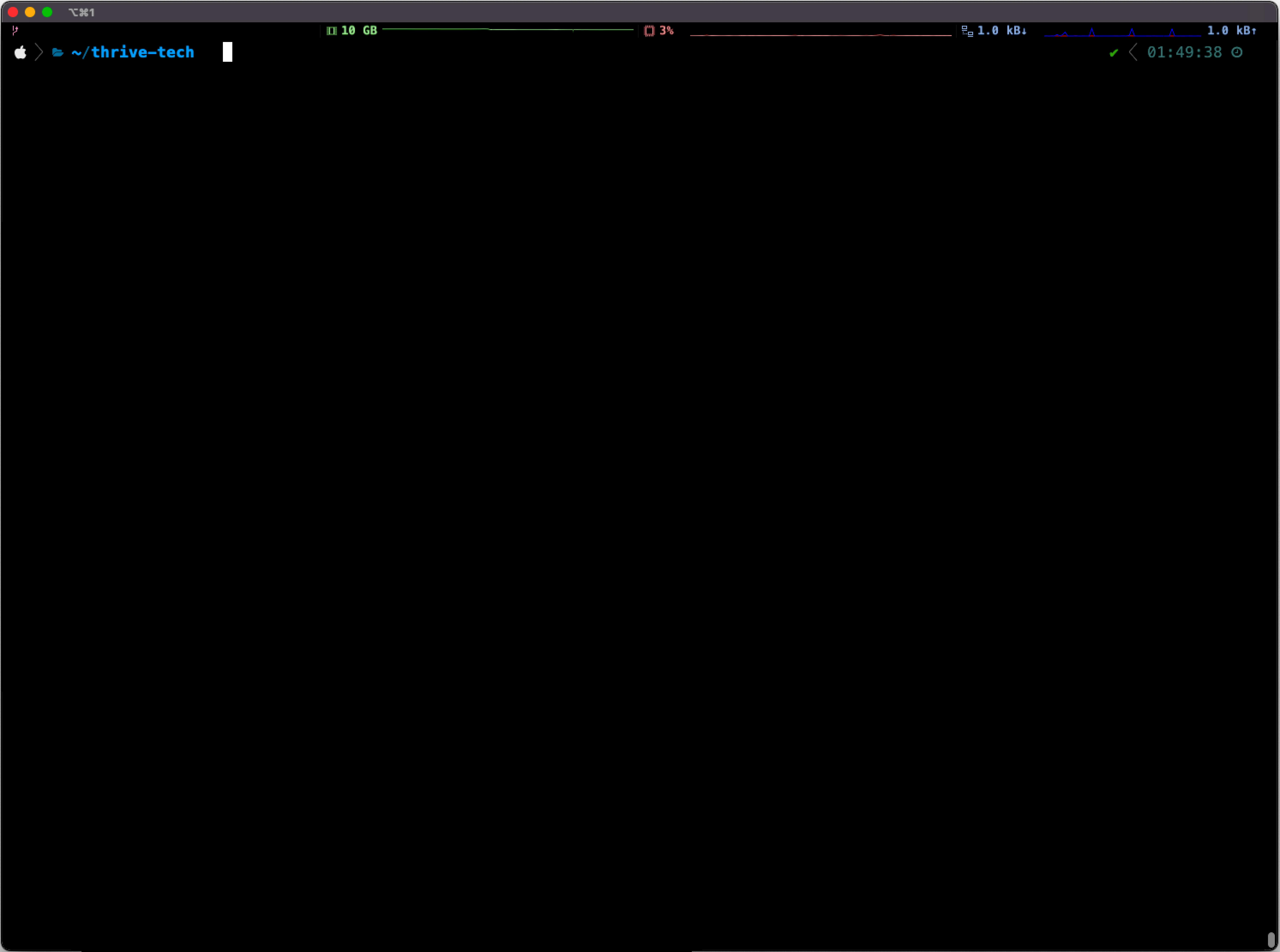
Basic and straightforward! Happy Coding!
References
Homebrew: The missing package manager for macOS and Linux

